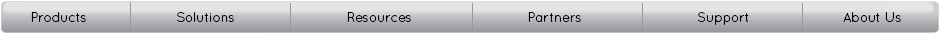Adaptio IPDS/SCS Host Printing Software
Request Your First License
Add Licenses or new Server

No matter what printer you are using, whether HP, Canon, or Kyocera, the Adaptio IPDS and SCS host print software performs the conversion necessary from your IBM host system to your PCL compatible printers of choice. Adaptio turns your Windows-based machine into a scalable IPDS print server. The IPDS emulation and datastream conversion is done within the adaptio software. No specific driver is needed.
Also provides bi-directional communication between the host for error reporting, page-range printing, and job control.
Windows Server Requirements
- Works on all Windows based servers and operating systems.
- Minimum of 512 MB RAM
- Minimum of 1GHz Pentium 4 CPU
Data conversion is accomplished by Adaptio and sent to the printer via the Ethernet LAN.
Adaptio takes advantage of high-speed, high-performance printers.
Reference other I-O products or Contact I-O Corporation if you require an additional dimm, usb, compact flash, or card solutions.
Call a Sales Rep 1-800-871-9998
| Features | Benefits |
| Expandabiity | Printer sessions range from 1 to 512 LAN attached printers. |
| High Speed Printing, up to 250 ppm | Data conversion is accomplished by adaptio and sent to the printer via the Ethernet LAN. adaptio takes advantage of high-speed, high-performance printers. |
| I-O's Award Winning Printer Emulations | All AFP/IPDS and SCS functions including True Print Complete, AFP/IPDS and SCS Duplex, Page Offset, COR, Fonts, and Barcode are fully supported by adaptio . |
| Electronic Forms from SCS Data | Converts IBM's plain text SCS documents to graphical output, such as forms, invoices, statements, formatted text, barcodes, checks, etc. Eliminates pre-printed forms, PSF, IPDS, and custom programming. (Enhanced SCS option required) |
| Remote Printing | Printers can be attached locally or remotely via a WAN or VPN. |
| AFP/IPDS & SCS Printing | IBM host printing to network attached printers can be accomplished easily in an Ethernet environment. Laser printers can be configured as AFP/IPDS and/or SCS virtual printers. Dot-matrix printers are configured as SCS printers. |
| Full IBM Host Control of Print Jobs | adaptio provides bi-directional communication between the host and the printer. |
| Windows Print System Support Option | Printers can be addressed directly via Port 9100 or through the Windows printer object. |
Specifications:
Protocols
-
iSeries, AS/400
- TCP/IP (PPR/PPD, TN5250e)
-
zSeries, S/390
- TCP/IP (PPR/PPD, TN3270e)
IPDS Emulations
- IBM 4028 AS1, 3812-2, 3816-1D/S
- Includes 4312/17 font support
SCS Emulations
-
iSeries, AS/400
- IBM 3812-1, 4214, 5224, 5225, and 5256
SCS/DSC Emulations
-
zSeries, S/390
- IBM 3287
IPDS Towers
- Supports all towers
System Requirements
-
iSeries, AS/400
- OS/400 Release 3.1 or higher
- PSF/400 for IPDS
-
zSeries, S/390
- PSF/MVS Version 2.2.0 with APR OW15599 for IPDS
- MVS Scheduler with APRA 0212236
- TCP/IP Version 3.1 or higher
- VM, MVS, OS/390 or z/OS
Windows Printers
- Laser and dot-matrix via raw output
-
Direct 9100 Port
- Laser and dot-matrix printers that accept Port 9100 communication, PJL unsolicited messages
Print Drivers
- IPDS - PCL 5e
- SCS - PCL 3, Epson, IBM ProPrinter, Generic
Configuration
- I-O's adaptio management Utility runs locally on the server
- Remote access available via Windows remote access, VNC, Radmin, Other remote control utilities
Operating System Required
- Runs on any Windows operating system. Physical or Virtual.
- Minimum of 512 MB RAM
- Minimum of 1GHz Pentium 4 CPU
(801) 973-6767